Good marketing tells a story that hooks its audience. While blogging and video-making might be two of the most straightforward ways to tell a story, marketers can also use infographics.
You’ve probably seen infographics that do this well and other that do this poorly. Infographics that fail to tell a story are often just confusing compilations of data that the readers struggle to draw a point from. Good infographics, on the other hand, make it immediately clear to the reader what their point is, draw on visual and written information to support that point, and wrap everything up in a conclusion. Let’s take a closer look at how you can successfully create all of those elements.
The Key Components of Your Infographic’s Story
Title (Introduction). If you were creating a white paper or even a short blog post, you would most likely have a couple of pages or paragraphs to write an introduction that nicely sets the reader up for the content that follows. Since you should be using a lot less text in your infographic, your introduction is essentially limited to your title.
That means the title needs to give the reader an accurate idea of what your infographic will contain, take SEO into account, and act as a catchy hook. That’s a tall order, so take the time to work on your title. You may find yourself writing a couple dozen versions before finding one that’s the best fit.
Underneath the title, you should include a sentence that clearly and concisely summarizes the infographic. If you can’t boil the point of your infographic down to one summary sentence, then your topic may be too convoluted and you may need to rethink your layout.
Body. While the visual elements of an infographic draw the viewer in, the text is the foundation of the infographic, and you need to gather your data first before you decide how to lay it out. As your data comes together, you can play around with different layouts to logically take the viewer from one point to the next. For example, if you were creating an infographic about Netflix users, you might start with a statistic like “38% of Americans use Netflix” and then move the viewer along to more specific characteristics about the people who use Netflix, such as “61% of Netflix users say they binge-watch shows at least every couple of weeks.”
As you create the body of your infographic, keep in mind that not only does it need to paint a clear picture, it needs to bring new information to the reader or present information they may know from an angle they haven’t seen before. It also has to connect with the reader and answer the question, “Why is this important to me?” There are a lot of infographics on the internet, and you need to tell a compelling story if you want to stand out from the crowd.
Conclusion. Your conclusion should tie together the information you presented in the body of the infographic, but it doesn’t necessarily need to provide a definitive answer, especially if you’re presenting information about an ongoing issue. Since infographics are meant to be interactive, you can even end with a thought-provoking question for the reader.
Your Infographic Needs an Easy-to-Follow Structure
One of the most important things to keep in mind when creating your infographic is that it needs to have an easy-to-follow structure so that the reader is being led through the story, rather than having to guess at what they’re supposed to be looking at. There’s no one right template to follow, but some popular formats include:
- Standard. One of the easiest ways to structure an infographic is to open with your introductory claim, include 3 or 4 specific points that support that claim, and then wrap it up with a conclusion supported by statistics.
- Step-by-step guide. Readers can easily follow this because points are numbered. This format works well for infographics describing a process, such as how an investment banker spends their workday or how salmon migrate.
- Side-by-side comparison. This is most straightforward when you’re comparing two different elements and laying them out next to each other on the page, but you can also compare more than two elements. For example, you might create a table that looks at the pros and cons of different music-listening formats.
- Singular. The entire infographic is focused on one piece of information. This is commonly seen with map infographics, such as “Most Popular Musical Artists by State.”
Once you’ve gathered your information, you should play around with different formats to determine what makes the most sense. Once you’ve figured out a format that tells a clear story, you’ll be able to keep eyes on your web page for longer and lower your bounce rates.
To Learn more about infographic use, and learn how to implement infographics in your marketing strategy, check out my ebook Infographics in Action

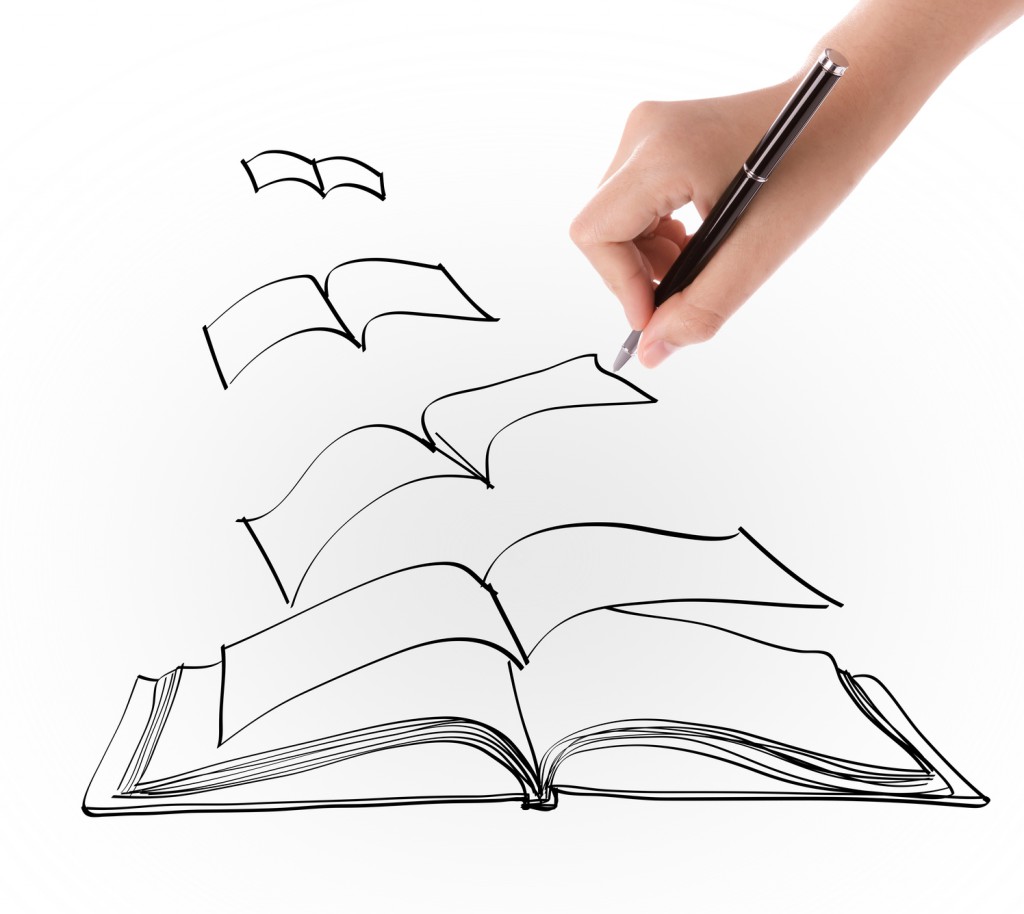
Pingback: Infographics & Social Media – Get More Out of Your Infographics on Social Media
We do not have a way to do this, at this time. While SurveyGizmo does
have functionality to accomplish this, the data would become difficult
to manage, and may not meet your needs.