In a previous post, I explained how you can promote your business to Twitter’s millions of users with paid Twitter ads. If you are already using Promoted Tweets, you have hopefully found it to be a valuable tool in your social media marketing plan.
But since your Tweets are competing against more than 500 million others Tweeted daily, it’s important to make them as effective as possible. To generate more leads that can ultimately result in more purchases, consider fortifying your Twitter marketing campaign with Twitter Lead Generation Cards.
This handy tool helps companies incur highly qualified leads by enabling users to easily and instantly express interest in your business or product.
What Is a Twitter Lead Generation Card?
Lead Generation Cards can be attached to your Tweets, allowing users to effortlessly express their interest and share their email address with the mere click of a button. Users are spared the time and inconvenience of filling out a form, since their name, email, and user names are automatically pulled up when they expand your Tweet.
All an interested user has to do is click the “submit” button on your card’s customized call-to-action, and the information is sent directly to you. You can use this information to increase engagement through other channels, such as email campaigns and CRM targeting.
Here is an example of how a Lead Generation Card might appear in a user’s feed.
Once they click the link, the Lead Card expands to pull up their name and email address:
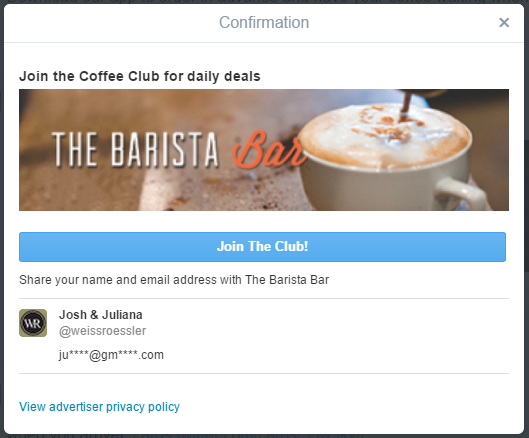
How to Set Up Twitter Lead Generation Cards
Sound good? Fortunately, setting up a Lead Generation Card is not only simple—it’s free! You can attach Twitter Lead Generation Cards to your Tweets, as long as you have a Twitter Ads account. Here’s how:
Step One: Accessing Twitter Lead Generation Cards
After signing into your Twitter Ads account, click on the “Creatives” button on the top navigation bar, then select “Cards”.

This will take you to the Creatives page, where you’ll be able to create new Lead Generation Cards and view previous ones. After opting to create a card, you’ll be presented with a straightforward form for crafting your card content.
Step Two: Creating Content
First, you can provide a short description of the benefits users receive if they share their info with you. It’s best to include special or compelling offers, such as free trials, discounts, and daily deals.
Next, you can upload a bright and engaging image for your Card. Keep in mind images are wide—about a 4 to 1 ratio—with a minimum width of 600 px.
After that, you can compose a short call-to-action label that makes the benefit of signing up clear. Finally, you’ll need to include a link to your private policy that explains how the user data is being used, as well as a Card details URL that links to your website.
As you work, you’ll be able to preview how your Card will appear on web and mobile browsers.
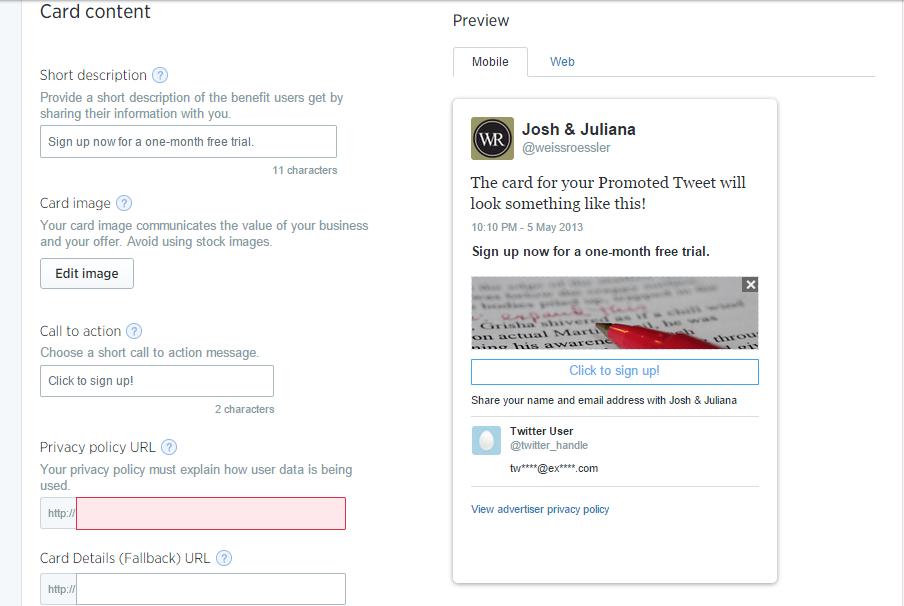
Once you’ve completed this information, you have the option of adding a destination URL to redirect the user to after submitting their information, such as your company website or a thank you page. You can also include a post-submit message that the user will see after submitting the lead.
Additionally, you have option of specifying data settings, which will arrange for Twitter to send users’ data to your designated URL after engaging with your Card. This is a good if you already have a CRM or marketing automation system in place.
If you don’t have a system in place or are not interested in configuring your own endpoint—no worries! Your leads will accumulate in your Twitter ads account, and you can download them directly from your Creatives dashboard at any time.
Step Three: Putting Your Card to Work
After you’ve created your card, you can start Tweeting with it instantly. Be sure to compose Tweets that match the offer or content in your Card.
Using the Creatives dashboard, you can access your Card in the future, composing new Tweets, making edits, and downloading your leads.

When you are first starting out with Lead Generation Cards, it’s a good idea to try out a number of options. It’s recommended to experiment with anywhere from five to seven different Cards across 20 to 30 variations of Tweet copy.
Twitter Lead Generation Cards Best Practices
Here are a few tips for getting the most out of your Twitter Lead Generation Cards campaign.
Offer something. A free trial, an ebook, a one-month membership – you want to motivate viewers to give you their information.
Avoid “Click Here”. It’s generic and not as effective as a more direct call-to-action, such as “Subscribe”, “Join Now”, or “Get Your Free Sample”. Keep in mind that you only have 20 characters though.
Keep it simple. You have a single goal with these Lead Generation Cards: gathering contact info. Don’t clutter it by adding links to other links or images that detract from this.
Optimize your image. This is what people will see first, so make sure it looks good. Here are Twitter’s guidelines for the image:
- Max File Size: 1 MB
- Min Width: 600 px
- Min Height: 150 px
- At least 4:1 aspect ratio
Test your images. It’s a little more time-consuming than testing copy, so many people skip it. But remember, that image is your first impression, so it’s crucial to get it right.
Add card fallback details. Users may view the card on a platform that doesn’t fully support the feature, so provide a landing page that mirrors closely the offer on the Twitter Lead Generation Card.
Track your campaign. Whether using your CRM software or by providing a URL tracking code, it’s invaluable to improving your results.
Follow up on leads. Have a plan in place for an immediate next step, whether it’s fully automated or something you trigger regularly. The sooner you continue the conversation, the better.
Delivery immediately. If you promised a digital asset, such as an eBook or Webinar, in exchange for an email address, people will expect it in their inbox within seconds or minutes of hitting that call-to-action. Don’t disappoint.
Once you find a strategy that works, consider sticking with that Card or testing out smaller variations for A/B testing. Unlike Tweets, you can use successful Lead Generation Cards again and again.



It is good to know that your website offering user like us with extensive online knowledge. I just go stuck with a really important thing and after searching for a long time I cam across your site.
https://socialmediafollower.com/twitter-retweets/