One of the most powerful features of LinkedIn Paid Ads compared to other social network ads and even PPC ads is the ability to utilize job-related information they have for their audience. In a recent post, I shared a step-by-step guide on how to create a paid ad on LinkedIn, and here I’ll go in depth on finding the best audience for your campaign. Not only does LinkedIn allow for you to target different segments than other ad options, such as job function and seniority, but they’re also more likely to have accurate job information. After all, most people update their LinkedIn when they’re job hunting or land a new position since it’s a valuable self-promotional tool. But how do you find the right audience for your business on LinkedIn? Location, location, location. This is usually a fairly straightforward one, but it’s so important that it’s worth mentioning anyway. If people aren’t able to make use of your service or purchase your product, make sure you’re not marketing to them. Do your research. Who is your current audience? Consider creating a spreadsheet and filling in the following information for each client. These are the options you have for targeting your LinkedIn ads:
- Location
- Company
- Industry
- Company Size
- Job Titles
- Function
- Seniority
- Skills
- Gender
- Age
Once you’ve filled it out, look for patterns. It’s likely that you want to target your ad at an audience very similar to your current customers. Target decision makers. When looking at this list, it’s important to consider whether your current contacts were the ones who made the purchasing decision in the first place. For example, it may have been the CIO who ultimately decided to buy your software even though now you work with someone lower down the ranks to discuss upgrades or technical issues. Make sure that the audience you target includes the people who will actually make the final decision about buying your product or hiring your service. Use it as follow-up. Feel like you’re close to landing a big account with a company? Maybe you started by giving them a presentation or taking a phone call, but consider how following up with a LinkedIn campaign targeted at that company’s employees can help build a stronger connection to your brand and serve as another chance to remind them of your USPs. Since you may have already discussed their goals and concerns, you can also incorporate those in your language for an even more targeted campaign. Don’t forget the option to “exclude”. If you don’t have specific companies, job titles, schools, skills, or groupsthat you want to target, consider some you might want to remove. For example, you likely don’t want to waste ad dollars marketing your product or service to a company that already uses your services. Craft an ad for your alma mater. People like to support others who graduated from their school, so why not call out the association directly in the ad? If you can fit it in the headline, all the better. Pay attention to LinkedIn suggestions. You already have job titlesin mind, but the same type of position can have many different titles. For example, a therapist may also refer to herself as a counselor. Or an administrative assistant could be called office assistant or secretary. It’s unlikely that you’ve thought of all of the variations, so take advantage of the suggestions that LinkedIn will offer after you enter the initial job title. 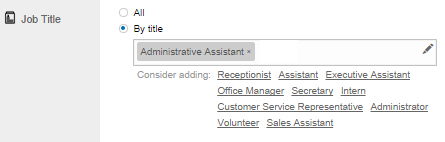 Don’t target too wide of an audience. If you have hundreds or even tens of thousands in your target audience, consider ways that you can narrow it down further. It will make it easier to customize your copy to really speak to your audience’s needs, which can mean a better conversion rate. Ideally, aim for a few thousand people. Separate your audience by industry. This is one important way you can (and likely should) narrow down your audience. Almost every industry has its own jargon, so if you’re able to speak to your audience in their “own language”, you’ll get a better result. Don’t let LinkedIn limit you! So here’s the thing: LinkedIn won’t let you create an ad if you don’t have an audience of at least a thousand people. This can be particularly frustrating if you really just want to target a very particular segment. If this happens to you, don’t give up! Just try to find another related but similarly small segment.
Don’t target too wide of an audience. If you have hundreds or even tens of thousands in your target audience, consider ways that you can narrow it down further. It will make it easier to customize your copy to really speak to your audience’s needs, which can mean a better conversion rate. Ideally, aim for a few thousand people. Separate your audience by industry. This is one important way you can (and likely should) narrow down your audience. Almost every industry has its own jargon, so if you’re able to speak to your audience in their “own language”, you’ll get a better result. Don’t let LinkedIn limit you! So here’s the thing: LinkedIn won’t let you create an ad if you don’t have an audience of at least a thousand people. This can be particularly frustrating if you really just want to target a very particular segment. If this happens to you, don’t give up! Just try to find another related but similarly small segment.  For example, the skill “Dog Aggression” will bring up less than 1,000. Luckily, LinkedIn suggests “Dog Bites” as another idea, which would bring you over the limit and still should hopefully target the right audience.
For example, the skill “Dog Aggression” will bring up less than 1,000. Luckily, LinkedIn suggests “Dog Bites” as another idea, which would bring you over the limit and still should hopefully target the right audience. 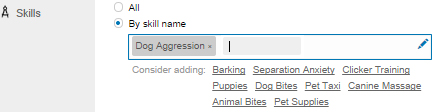 Another idea is to double-check your location specifications. If you widen it a bit, you may be able to get over the limit. Assuming your ad will be in English, you can consider targeting other English-speaking countries (Canada, United Kingdom, Australia, New Zealand) if your product or service can be purchased there. Consider testing the same ad with two different audiences. A lot of people A/B test solely by comparing how different copy and image variations impact the results, but the audience plays an important role. For example, if your image features a woman, it may connect better with females than males. Or the use of the word “client” vs. “customer” can make a difference depending on the industry you target. Try using the exact same ad and different audiences, and see what results you get in order to try to improve your messaging. Understand who is targeted with certain job functions. Don’t assume you know who the ad will target. Refer to this list which comes directly from LinkedIn’s resources:
Another idea is to double-check your location specifications. If you widen it a bit, you may be able to get over the limit. Assuming your ad will be in English, you can consider targeting other English-speaking countries (Canada, United Kingdom, Australia, New Zealand) if your product or service can be purchased there. Consider testing the same ad with two different audiences. A lot of people A/B test solely by comparing how different copy and image variations impact the results, but the audience plays an important role. For example, if your image features a woman, it may connect better with females than males. Or the use of the word “client” vs. “customer” can make a difference depending on the industry you target. Try using the exact same ad and different audiences, and see what results you get in order to try to improve your messaging. Understand who is targeted with certain job functions. Don’t assume you know who the ad will target. Refer to this list which comes directly from LinkedIn’s resources:
- Academics: Includes teachers, professors, and science researchers
- Administrative: Includes admin. assistants and program/project management
- Creative: Includes artists, designers, musicians, writers, and journalists
- Engineering: Includes engineers, developers, architects, and quality assurance
- Finance: Includes bankers, investment managers, financial advisors, and insurance agents
- Information Technology: Includes IT workers, system and database administrators
- Marketing: Includes advertising and marketing professionals, market researchers
- Operations: Includes operations roles, logistics professionals, facility managers, and manufacturing roles
Don’t overlook LinkedIn Groups. People opt into groups which means there’s a reason they want to connect with those people. They actively want to discuss this area or get more information. There are over 2 million groups, so it’s likely several will be a good fit. You can search for groups that might be applicable here: https://www.linkedin.com/vsearch/g 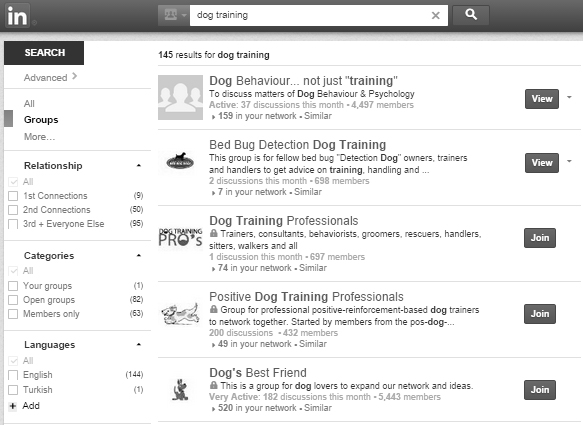


Pingback: Why You Need Digital Marketing for Small Business
Very thorough article with practical advice for LinkedIn ads campaigns. Bookmarking and sharing.
Thanks for commenting!
Powerhouse article here, Tom! I’ve been wanting to get into Linkedin ad campaigns for a while now, but never quite took the leap. No more excuses! Between this article and your original one, you’ve given me everything I need to know to get started.
I agree with you that narrowing your audience is the key to being effective with your linkedin campaigns, It’s tempting to go broad, but the real value of these ads is in the ability to precisely target them.
Thanks for sharing Joe!
Ah ha! LinkedIn groups. That’s a good idea. Thanks.
Really helpful information here. I’m going to be doing some A/B testing on my new ads next week. I”ll be back to let you know how it goes.
I’ve had positive results with job title targeting. Just like you said, it’s important to identify who the real decision makers are.
Hey, I never thought about alma mater targeting. Not a bad idea. Thanks.
I just can’t seem to get these linkedin ads to work for me. Maybe I need to narrow down the targeting. Good suggestion.
Awesome blog you’ve got here. Lots of good tips and training. There is a lot of potential for these LinkedIn ads. I think we’ve barely begun to scratch the surface!
I agree with you about Linkedin groups. They really are a honey pot. It’s almost like a pre filtered target demographic right there.