Google no doubt already plays a significant role in your online marketing. You’ve likely put some time and effort into optimizing your website so that it ranks as high as possible in Google’s search engine results, you may have created a Google+ profile for your business, and you may even pay Google to promote your site. One way you may not have thought of using Google, though, is to search for existing lists of leads for your business. You can do this by using Google Filetype Searching.[Tweet “Search Google for Excel Files: “publishing industry” + “membership list” filetype:xls”]
What Is Google Filetype Search?
You’re probably already familiar with some of the modifiers you can use to hone your Google search. For example, if you add a plus sign or the word AND in all caps between two terms, all your search results will contain both terms, and if you add a minus sign, Google will exclude pages that contain the term after the minus sign.
Filetype: query is a slightly less well-known Google search modifier, but it can prove incredibly useful for business owners. As the name suggests, Google Filetype search lets you narrow your results to a specific type of file, such as a .pdf or a .csv. Let’s say, for example, that you needed to give a Powerpoint presentation on using Facebook for marketing and you wanted to see how other people had set up their presentations on a similar subject. If you just searched using the term “Facebook marketing,” you’d get a first page of results that looks something like this:
As you can see, the top results are all ads, articles, or blog posts on the subject of Facebook marketing, and while they may contain some useful information for your purposes, they won’t give you specific ideas for how to design and format your presentation. If, however, you search for “Facebook marketing filetype:ppt,” you’ll get a Google filetype search page that looks like this:
Google has narrowed down your search so that you’re only seeing Powerpoint presentations, which is much more in line with what you’re actually looking for.
How Can Google Filetype Search Help You Find New Leads?
While there are a number of good reasons why you might want to narrow your search to, say, only PDFs or only PPTs, you’re probably still wondering how you can use this search modifier to find new leads. The answer is pretty simple: you can focus your search to uncover things like research reports, association membership lists, and even other companies’ client lists. People often post files online for clients and co-workers (usually Excel files saved as .xls or .csv), and Google archives those files so that they are available to the general public. Of course, most people outside of the poster’s company or association will never see these documents – unless they know what to search for.
Here’s an example of how you may be able to use Filetype Search to find prospects. Let’s say that you want to be able to reach out to people in the publishing industry. You would simply enter the terms that you want to search for: “publishing industry” + “membership list” filetype:xls (just make sure that you’re putting quotation marks around phrases so that Google knows to search for the words in the phrase together). If any Excel spreadsheets containing your queries have been posted online, they will appear in your results.
You can also use Filetype Search to look for prospects in a certain region. For example, let’s say you want to contact small business owners in Houston. You could search for: Houston + “membership list” filetype:xls. This will likely give you more results than if you search for a specific business type, and while some of the results may not be relevant, you may uncover regional leads that you might not have otherwise discovered.
Finally, if you know a specific company or website that you want to find data on, you can significantly narrow your search down by combining the filetype modifier with the site modifier. You’ll just need to search for site: (site colon) followed by the site name and filetype: (filetype colon) followed by the file type.
The Takeaway
Google searches an estimated 30 trillion web pages (a number that isn’t even comprehensible), so it’s obvious that there’s a lot of public information that could be of value to your business. The trick is knowing how to strategically limit your search so that you find the right information. Google Filetype Search is a useful and underutilized means of significantly narrowing down your search when you know what type of file you’re looking for, so give it a try when you’re trying to find prospects.



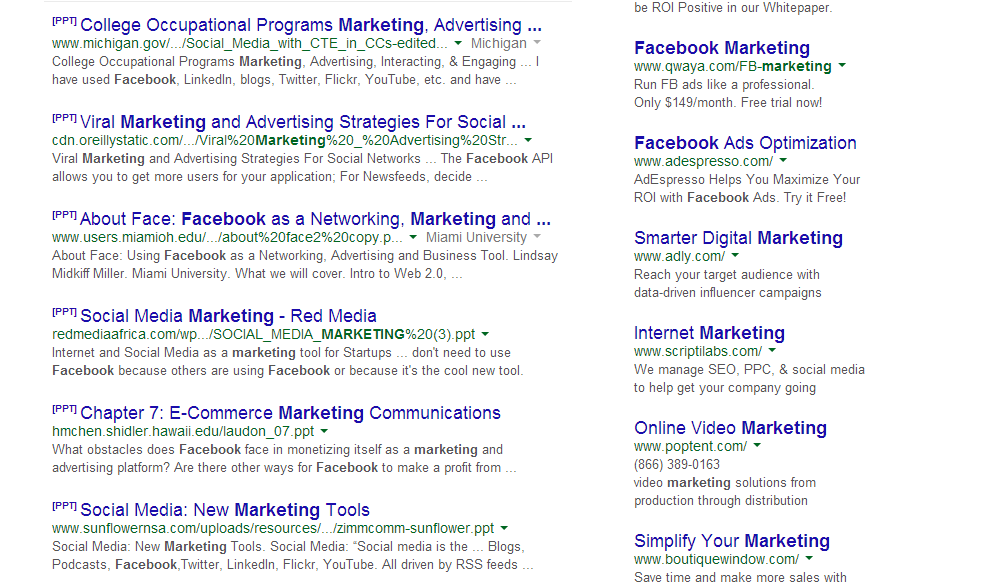
It is very informative.
Wow, never heard of google filetype search before, I will definitely use this! Great advice!