Not to be outdone by Facebook’s Custom Audience feature, Twitter unveiled their own Tailored Audience tool in 2013. Much like Custom Audiences, Twitter’s Tailored Audiences allows retailers to target ads to specific audiences based on email addresses that the retailers have already collected. Previously, advertisers largely had to rely on keywords and the Twitter handles of their brand followers to target their content. Tailored Audiences allows advertisers to hone in on a narrower, more engaged pool of existing customers.
When is this useful? Twitter tailored audiences can be used strategically whenever advertisers want to make sure their message reaches the audience that is most likely to take action based on that message. For example, a clothing retailer might want to create an ad letting members of their loyalty program know that there’s a special members-only sale coming up—but this ad obviously isn’t going to be all that effective if very few of the people who see it are loyalty members. By using Tailored Audiences, advertisers can ensure that their targeted ad ends up in front of a responsive audience.
Tailored Audiences is relatively easy to use, especially if you already have a Twitter business account and customer email lists. Let’s look at the step-by-step process to setting up Tailored Audiences.
Getting Started
Tailored Audiences requires you to either have a Twitter Ads account or to go through one of Twitter’s existing ads partners. These ads partners will store your CRM records (including pixels from your website) to help you better identify your audience and retarget ads to current customers and people who have browsed your site. Twitter’s current ads partners are:
You do not have to set up an account with an ads partner in order to use Tailored Audiences. You can also create tailored audiences based on your own CRM databases (such as email lists stored in Mailchimp), as long as you have an Ads account. You may already have this type of account for your business, but if not, you can easily set one up here.
When setting up your ads account, you’ll need to choose whether you want to use a Promoted Account or Promoted Tweets. A Promoted Account will allow you to have your business’s Twitter account featured in the ‘Who to Follow’ section for targeted users, while a Promoted Tweets account will place your Tweets in the Twitter streams or search results of targeted users. Promoted Tweets will most likely be more useful for Tailored Audiences because it will allow you to choose specific messages, rather than just promoting your brand name. However, a Promoted Account may be useful if your main goal is to gain followers. We’ll go over how to use Tailored Audiences with both types of accounts.
How to Use Tailored Audiences with a Promoted Account
The process for setting up Tailored Audiences with a Promoted Account is fairly similar to setting up Tailored Audiences with Promoted Tweets, so you can refer to the screenshots under ‘How to Use Tailored Audiences with Promoted Tweets’ for both step-by-step guides.
- Log into your Twitter Ads account and click the ‘Create New Campaign’ button.
- Click ‘New Promoted Account Campaign’.
- Give your campaign a name. You may want to choose a name that clearly defines your goals for the campaign, such as ‘Get Email Subscribers to Follow’.
- Choose a time frame for your campaign. You can either choose to start your campaign immediately and run it continuously or set your own custom start and end dates.
- Under ‘Targeting’, select ‘Tailored Audiences’.
- Choose the audience list you want to target. If you’re not going through an ad partner, you will most likely want to use one of your own email lists or Twitter ID lists. If you haven’t saved any lists yet, you’ll need to import them. If you use MailChimp, you can directly import your email list to Twitter. If not, you can upload a list from an Excel file (just make sure your list is in a single column).
- Select the geographic location you want to target.
- Create a tweet. Since this is a Promoted Account and your goal is to attract more followers, your tweet should concisely tell Twitter users why they should follow you.
- Set a total budget (this is optional, but it’s a good idea if you don’t want to end up overspending). You can also set a daily maximum spending cap and the maximum amount you are willing to spend per one follow.
- Click ‘Save Campaign’.
How to Use Tailored Audiences with Promoted Tweets
- Log into your Ads account and click the ‘Create New Campaign’ button.
- Click ‘Select’ next to ‘Create a custom campaign using the old Promoted Tweets form’.
- Choose a campaign name. You may want to choose a name that lets you easily identify the audience you’re targeting, such as ‘Newsletter Subscribers’.
- Just like with a Promoted Account, you’ll need to set a timeframe for your campaign.
- Selected ‘Tailored Audiences’ under ‘Targeting’.
- Select the list you want to target. Just as with a Promoted Account, you can either use a list from your ads partner, import a list from Mailchimp, or manually import your own lists.
- Select the geographic region you want to target.
- Choose whether you want to manually select Tweets or have Twitter automatically promote your Tweets. When you choose the second option, Twitter will select five of your most engaging Tweets to put in front of your target list (this may be a good choice if your goal is to get more followers, but if you’re trying to get users to take a specific action, it may be better to manually select your Tweets).
- Select a campaign budget.
- Click ‘Save Campaign’.
Once you’ve set up your first Tailored Audience, you can try creating new Tailored Audiences using different lists so that you can compare their performance against one another and compare them to ad campaigns without Tailored Audiences.



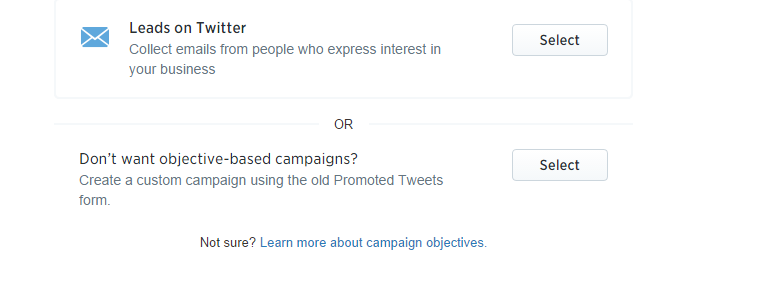
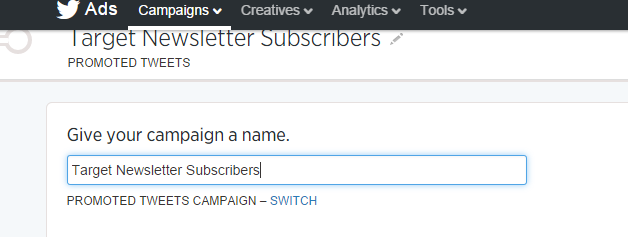



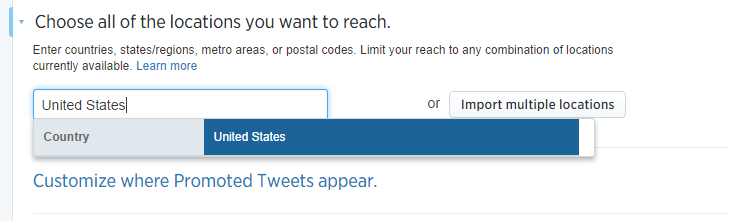

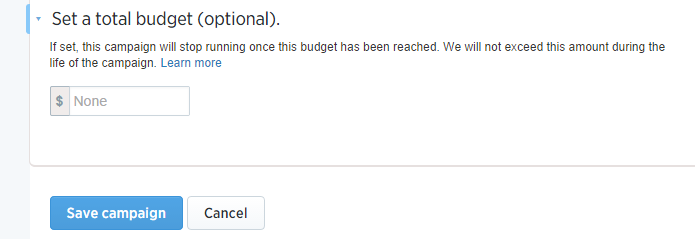
Nice tutorial. I just enabled my Twitter analytics account. I will be trying some promoted tweets.
Twitter tailored audiences work in a similar way to Facebook. I’ve been using both, and it’s been helping drive some new traffic to my blog. I highly recommend everyone give it a try. This article is a good place to get started.
I didn’t even know you could import an e-mail list. That a big bonus. Thanks for the heads up! ps: just followed you on Twitter.
yep, these Twitter ads are working for me. It’s not hard to set up your tailored audiences. I’d say you covered all of the essentials here, Tom. good job!
Excellent article! Any thoughts on what a reasonable budget would be for someone just getting started with Twitter ads? I’d like to try it out, but I don’t quite know how much to spend…
Great post.. thanks for the info..