We now draw to the conclusion of my three-part series on setting up paid Twitter Ads for your business. In the two previous posts in the series, I discussed how Promoted Tweets and Promoted Trends can be used to drive consumer action, build brand awareness, and gain exposure for your company.
This brings us to our third and final type of paid Twitter Ad—Promoted Accounts.
What Are Twitter Ads’ Promoted Accounts?
Promoted Accounts introduce your Twitter account to users who are most likely to be interested in your business and products, enabling you to expand your community of followers. Promoted Accounts pop up in numerous locations around the site, including the “Who to follow” section, home timelines, and search results.
The “Who to follow” list is displayed prominently on a user’s home page, on the upper right-side of the screen. Here is an example of what a Promoted Account might look like:
Users may see your Promoted Account listed on their “Who to follow” list, timeline, and searches if your business is relevant to their interests.
Are Promoted Accounts Right for My Business?
The main purpose of a Promoted Account is to discover users who may be interested in your business based on your targeting criteria. This allows you to engage with these users in a meaningful way on a daily basis to encourage further engagement and purchases.
By contrast, Promoted Tweets and Promoted Trends are best used to promote a product, event, or announcement. But like Promoted Tweets and Promoted Trends, Promoted Accounts advertising comes with a price—around $2.50 to $4 per new follower.
Setting Up a Promoted Account Twitter Ads Campaign
So you’ve decided Promoted Accounts might be a good fit for your business. What next? You can set up a campaign and start building a community of followers immediately by following these simple steps:
Step One: Accessing Your Twitter Ads Account
If you haven’t already gone through the process of setting up a Twitter Ads account for your business, you can easily do so here. If you have, you can login to your account to access your Ads Campaign dashboard.
To start setting up a Promoted Account, click on the blue “Create new campaign” button to the top right of the screen. Choose “Followers” from the scroll-down menu.

Step Two: Creating Your Promoted Account in Twitter Ads
Next, you’ll be taken to a form where you can name your campaign, choose the dates you want to run, and compose the Tweet for your Promoted Account.
When composing the Tweet, you aim to write a short description that explains to readers why they should follow your account. If you have had previous Tweets that have been successful in attracting attention, you may want to consider reusing those existing Tweets. It’s not advisable to include images, here, as they can distract readers from clicking the “Follow” button.

Step Three: Choosing Targeting Options for Your Twitter Ads Promoted Account
You can opt to target users based on location and gender, or by additional targeting criteria such as followers and interests.
For instance, you can choose to target users who are interested in topics related to your product or company, or users who are similar to followers of influencers in your line of business. You can also choose to target audiences using your own data, including lists and previous website visitors.

For more information on the differences between these targeting options, see my post on setting up Promoted Tweets.
Step Four: Setting Your Budget in Twitter Ads
Next, you can decide how much you want to spend on your Promoted Account campaign. You can specify a daily and total budget, which will prompt Twitter Ads to stop your campaign once your budget has been reached. With Promoted Accounts, you pay on a cost-per-follow basis, so you pay each time a user clicks your ad.
When it comes to determining how much you will pay per follower, you have two options. You can either allow Twitter to automatically place bids for you, or you can set your own maximum bid by choosing to enter it in manually. When selecting this option, you should determine how much you can afford to spend on a new follower and choose an appropriate bid. The higher the bid, the higher of a chance Twitter will display your account instead of others.

After saving your campaign, your Promoted Account will start making appearances on Twitter “Who to follow”, timelines, and searches immediately.
Step Five: Monitoring Progress of Your Twitter Ads Promoted Account
On the Campaigns dashboard of your Twitter Ads account, you can see a variety of figures on the performance of your Promoted Account, including the number of times users who have seen your ad, the amount of times its been clicked on, and your cost-per-follow. On the Followers dashboard, you can track growth and learn more about your followers.
For a successful campaign, monitoring is crucial. Put a reminder if your calendar to check in regularly – on a monthly or biweekly basis. You want to ensure that the marketing dollars are being put to use effectively. If you aren’t seeing growth, you may want to consider increasing your budget. On the other hand, if you are seeing new followers, it’s important to check on their engagement. You may need to adjust your strategy to keep their attention now that they’ve connected.


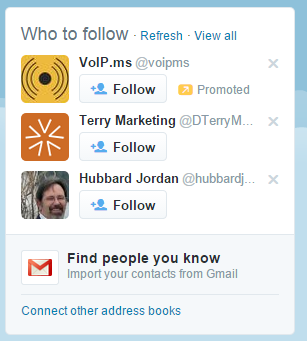
Wow Very Nice information about Setting Up Paid Twitter Ads: Promoted Accounts.