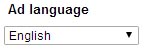 When it comes to social media advertising, LinkedIn is not often discussed, so it may surprise you to learn that it boasts higher view-to-conversion rates than both Facebook and Twitter – and by a lot.
When it comes to social media advertising, LinkedIn is not often discussed, so it may surprise you to learn that it boasts higher view-to-conversion rates than both Facebook and Twitter – and by a lot.
Take a look at the stats from a Hubspot study:
LinkedIn: 2.74% View-to-Conversion Rate
Twitter: .69% View-to-Conversion Rate
Facebook: .77% View-to-Conversion Rate
LinkedIn has a large membership: over 259 million members worldwide, with about 100 million in the United States. And generally, the audience on LinkedIn earns more than the audience on Twitter and Facebook, so access to more disposable income may play a factor in the better ad results.
Before you start cancelling your Facebook and Twitter campaigns, it’s important to note that these figures look at campaigns across various industries and targeting a wide range of audiences. Your particular business may see higher conversion rates on a different social network, so it’s crucial to look at the ROI of your investment across social networks and compare.
First, here are a few questions to help you determine if running a LinkedIn ad campaign is a good fit for your company.
- Are you targeting B2B sales? LinkedIn is a business-oriented social network, so if you’re selling business-oriented products and services, it just makes sense to go there to find leads.
- Does your product or service benefit a particular job title? What’s unique to LinkedIn is the ability to target not only specific job titles but also role – their function and seniority.
- Do you know where your target customer works? You can target employers with a Facebook ad, but you’re more likely to get more accurate information and possibly a wider target audience by doing so on LinkedIn, where people tend to keep their resume more up-to-date.
- Are you targeting higher income, more educated consumers? They’re on LinkedIn, so even if you’re offering a B2C product or service, it’s worth your while to try reaching out to them there. The audience also skews male.
Seem like it might be a good fit for your business and marketing objectives? Here’s a step-by-step guide to get you started with a LinkedIn ad campaign.
How to Create Your First LinkedIn Ad Campaign
Crafting Your Ads
- Follow this link to get to the Linkedin ads page, and click on “Get Started.”
- You’ll be given two options. You can create an ad, or you can sponsor existing or new content. Select “Create an Ad”.
- Name your campaign. This won’t be seen by anyone except you, so you simply want to describe the campaign in a way that helps you remember it. For example, you could name the campaign “therapists” if you were creating an ad to specifically market your service to people with that job title.
- Ensure that your ad language is correct. By default, it’s set to “English”.
- From here, you’ll set up your first “Ad Variation”. You can have up to 15. First, select your ad destination. You can set a web page or direct them to a page on LinkedIn.
Best Practice: In most cases, it’s most effective to direct the traffic to a landing page specifically created for this target audience rather than connecting them to a page on LinkedIn. Why? Because they are a step closer to converting into a sale. A connection on LinkedIn can be valuable, but in most cases, you’ll still want them eventually to visit your site to make a purchase.
- Now you can upload an image and then write the text for your ad. Your headline can be up to 25 characters, and your description can be up to 75 characters.
Best Practice: Use title case (capitalizing each word) in your headline to draw more attention, and make sure your offer is clear upfront. Consider asking a question or highlighting a discount or promotion to entice viewers. Be sure to include a strong call-to-action in your description. It should be clear what viewers should do next.
- Congrats! You’ve created your first ad variation, but you want to create several more to test what performs best. Instead of starting from scratch each time, hit the “duplicate” option at the bottom. Then you can simply tweak one section (headline, description, image, or landing page) to test different variables.
- When you’re done creating all the ad variations you want, scroll down to the bottom and click “Next”.
Selecting Your Audience
- From here, you’ll select the audience for your ad. Start by selecting the location. You can be as broad as an entire continent or as specific as a city.
- Next you can target companies by name or by category (such as industry and company size), and just as valuable, you can also exclude specific companies. For example, you may want to ensure that your ad isn’t displayed for competitors. This is an optional setting, so you can always leave it to “All” if you don’t have specific companies or company parameters in mind.
- Now you can move on to job titles. Again, you have the option to do so by specific titles or by category (job function, seniority), and you also have the option to exclude certain job titles like entry-level positions that may not be making key purchasing decisions. Best Practice: When you type in a title, LinkedIn will also offer related suggestions that may be useful. Review the list carefully since you may find many you didn’t think of initially.
- Under this section, you’ll see a link for “More Targeting Options”. Here you’ll find a wide range of ways to narrow the field even further: school, skills, groups, gender, and age. These are optional, but can be helpful if you know more about your target audience.
Best Practice: If your alma mater tends to be very supportive, consider crafting an ad targeting other grads from your university that highlights your educational background.
- Once you’re done making your selections, look in the right column. There you’ll find the total possible audience for your ad.
Best Practice: If your audience is too small, your ad might not get very many views, so you may want to remove some of your specifications. (LinkedIn may also require you to do this if your audience is very small.) Ideally, you want at least a few thousand people. If your audience is too large, then you may not be reaching a very targeted audience. Consider how you might break the audience into smaller segments and create multiple targeted campaigns instead.
Paying for Your Ad
- Now you’ll set options on how much you’ll pay for your ad. You have two options: cost per click (CPC) or cost per 1,000 impressions. This is pre-filled with an amount that they suggest, and they also provide a suggest bid range. The minimum bid, however, is $2.00. Take into consideration the value of a conversion when setting your bid.
Best Practice: If your goal is simply brand exposure, then “cost per 1,000 impressions” may make sense, but in most cases, you’re looking for a conversion. You need to get people to your site or connected to you on LinkedIn to make that happen, so generally, cost-per-click is the best selection.
- Next set a daily budget for your campaign to ensure you don’t unexpectedly run up a huge bill. The daily minimum is $10.00 (though it’s important to be aware that your actual spend may be up to 20% higher than the budget you set.)
Best Practice: A good rule of thumb is to set a budget that allows you to get at least 100 clicks per day. These should be targeted leads, so they should be valuable.
- Finally, you set the duration of your campaign, which can be indefinite (until you manually cancel it) or on a specific date. This is another effective way to limit your spending if that’s a concern.
- To move on, click “Save Changes” at the bottom right, but before you do, take a moment to review the “Campaign Details” at the right to ensure everything looks correct.
- The next page is the Checkout screen, which will ask for your payment details, and you will automatically be charged $5 for your account activation, which is credited toward your ad purchases.
- Now you just need to click “Launch Campaign,” and your LinkedIn ads are ready to go! Ads are reviewed by LinkedIn manually, so they will have to be approved first.
- Review your results. This is a crucial last step. Whether you’ve set an indefinite campaign or a fixed end date, take the time to check in. See which ads are performed best, and compare how your LinkedIn ads perform compared to ads on other social media platforms.
Take Your LinkedIn Ad Campaign to the Next Level
These are just the basics. Check back for more information about running an effective LinkedIn ad campaign, including tips for how to target the right audience, writing and testing effective ad copy, and developing images for your ads.



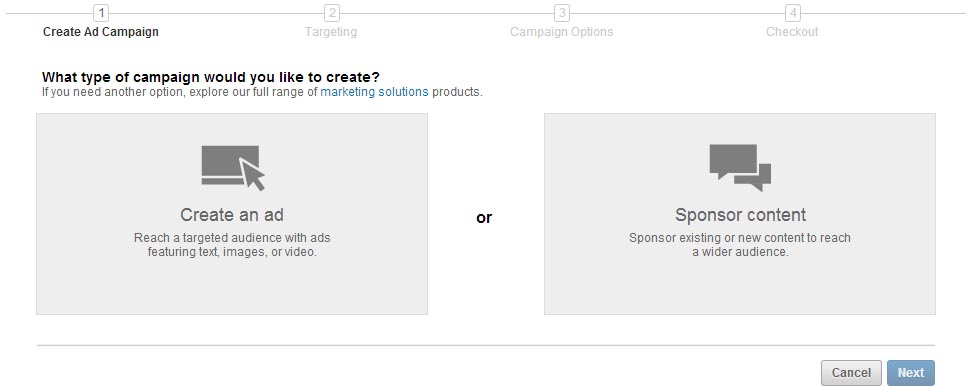
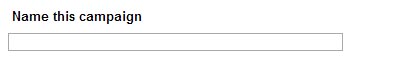

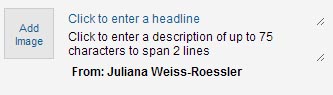


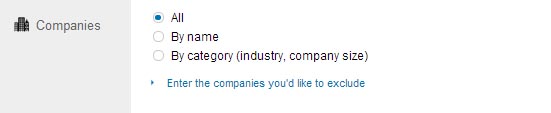
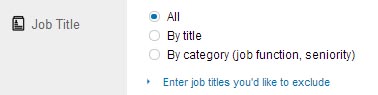
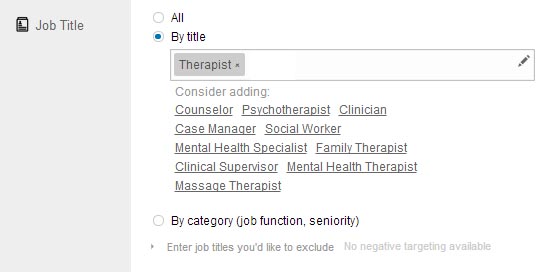
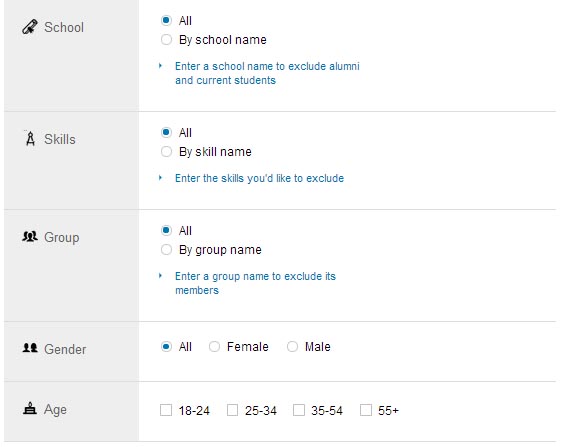





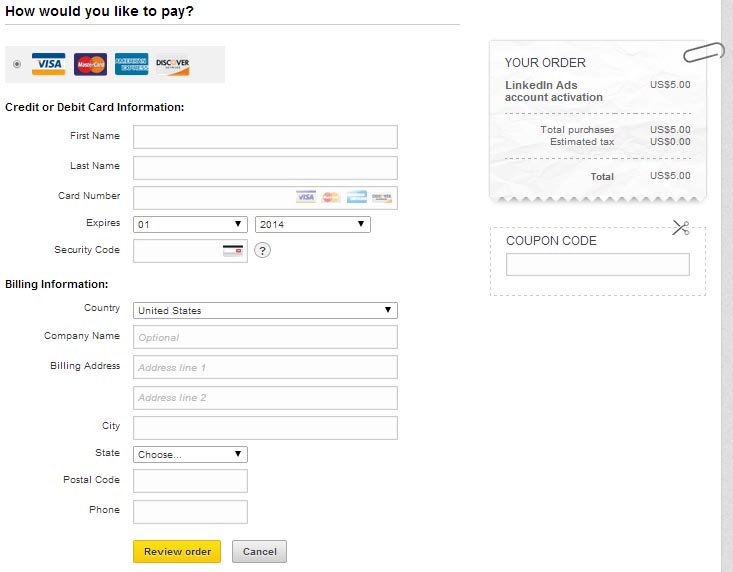
Excellent step by step guide! Thanks for posting this Juliana. You really caught my attention by comparing the conversion rates to Facebook and Twitter. I never thought about targeting a particular job title or employees of one company. This broadens the scope of advertising on Linkedin a lot. Great tips!
Daragh, thanks for sharing! These can be very powerful, but you have to get the targeting and message right!
I had never thought to look upon LinkedIn for social media marketing but your thorough research and this post has taught me so much. I really look forward to start up and boost my first campaign on linkedin, and for the same i will be using the tutorial as mentioned above.
Thank you for the perfect guide. I will recommend it to everyone, and share!
Forever indebt,
http://www.theguyfactor.com
Piran,
Thanks for sharing, good luck with the ads! Let us know how they work out.
This is great. I am new to linkedin and still connecting to people. This is a HUGE help and really gets my foot in the door to get me off to a great start. I really like the detail and the “Best Practice” tips. Very informative, so glad I found this site!
Thanks for sharing Dana
I have to say that this article was terrific. Frankly, I hadn’t really seen LinkedIn as an option for a PPC campaign. But it makes absolute sense to me now that I have read this article. I really appreciate the detailed instructions and can second the suggestions made here. It is crucial to do everything possible to lower the purchase threshold…the custom landing page is crucial and it should have a quick, readily available buy in option. Thanks for a well written and well researched article.
I’ve not really explored Linkedin’s potential up to now as I always assumed it was just a broad business connection tool. Now I know how much targeting is possible I’m definitely going to get involved. Thanks – incredibly useful guide.
I have tried Facebook ads and it didn’t prove to be much worthy. I would like to rather try this out. I do want my target audiences to be more educated audiences because we are providing software services. Thanks to this post, I learnt linkedln could be great for advertising as well.
Julie, Remember facebook ads as well as all the others can succeed or fail in certain circumstances. Most of the time, I see people buying fb ads and not correctly targeting their customers. You have to start with knowing who they are, what they are interested in, what the demographics are and then have a really targeted message to them that matches up with all the above.
I am not sure whether this will work for me because my target audience are the students in high school. I am not sure how many high school teens are available on linkedln. However, I must say this is an eye opener for advertisers. I have tried all sorts of advertising but I guess, this should be better for promotion.
Max, this is a great example of an audeince that would be great to target on facebook, instagram, and pintrest. Regarding paid ads, Facebook ads will allow you to target the age range of high school kids as well as interests they have.
Great post. I must say I never opened my linkedln account ever since I opened in way back in 2012. But now you give me a reason to make use of it. You also explained the procedure in step by step for beginners like me. I am now looking forward to reading more from this blog.
The best part that I feel is better about linkedln is that we can target audiences based on their job title. We do not see that anywhere else. Not on google or facebook. I can now get in touch with my choice of audience easily. This is a time and money saver. Thanks!
Hi Nelson, actually Facebook has added a job title and industry search,but my experience is that its not nearly as accurate as facebook.
Linkedln has many professional so if we are offering services that employed people would like to try, we may improve our efficiency in marketing. Well I would not have considered cancelling facebook ad campaigns but this seems more relevant to try out linkedln for my site which is totally based on providing hosting services.
Great post.. thanks for the info