If you run a business or work in marketing and haven’t discovered Facebook Custom Audiences yet, now is the time to familiarize yourself with this useful tool. Facebook Custom Audiences lets you target ads and Facebook posts to anyone who has visited your website or signed up for your email list, even if they haven’t “Liked” your Facebook business page. Since you can use Custom Audiences to target people with email addresses that you’ve already collected, this tool can go a long way towards enhancing your email marketing campaigns. Using both Custom Audiences and email marketing allows you to get higher market penetration. Since email is heavily spam protected, people on your email list may not be seeing your newsletters and updates but will get a second chance to take in that information if you target them through Custom Audiences. Essentially, pairing email marketing with Facebook Custom Audiences gives you two channels to reach your target audience, allowing you to connect with a higher percentage of web users.
How to Import Your Email List to Facebook Custom Audiences
There’s no need to painstakingly enter each and every individual customer email address into Custom Audiences, provided that you’ve already built up an email list. If you manage your email contacts through MailChimp, you can directly upload your email list by following these steps:
- Log into your Facebook account.
- Go to Power Editor and click “Audiences.”
- Click “Create Audience” and select “Custom Audience.”
- Select “MailChimp Custom Audience” as your audience type.
- Give your audience a name like “Newsletter Subscribers.”
 If you don’t use MailChimp, you can follow all the same steps, but select the data file icon when you’re creating your audience. Then simply upload a .csv Excel file that you’ve copied and pasted your email list into (just make sure all the emails are in a single column).
If you don’t use MailChimp, you can follow all the same steps, but select the data file icon when you’re creating your audience. Then simply upload a .csv Excel file that you’ve copied and pasted your email list into (just make sure all the emails are in a single column).
Best Practices for Pairing Email Marketing with Custom Audiences
Once you’ve created a Custom Audience from your email list, there are a lot of creative approaches you can use to enhance both your Facebook reach and your email marketing. Here are a few ideas to get you started. Encourage email subscribers to “Like” your Facebook page. You already know that your email subscribers like your content and products, and many of them may already “Like” your Facebook page so that they can get your latest updates and special deals. However, there are probably other people on your email list who are on Facebook but haven’t yet “Liked” your page, and Custom Audiences lets you craft a targeted call-to-action to encourage those people to sign up. You’ll just need to make sure you exclude current Facebook Fans since the message won’t apply to them, and you can do this by following these steps:
- Select a particular ad that you want to edit within Power Editor.
- Scroll down to Connections and enter your page name under “Target Users Who Are Not Already Connected To:”.
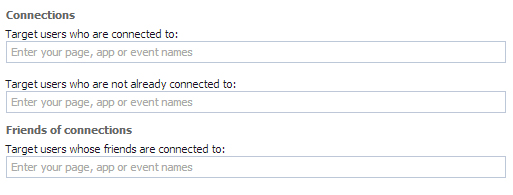 Target email subscribers who haven’t been opening your emails. Look at your email marketing metrics to determine who has not opened your emails in a certain amount of time (say, 6 months) and create an email list consisting of just these people. Upload the list as a Custom Audience and label it as something like “Subscribers to Re-engage.” You can follow the instruction above for “How to Import Your Email List to Custom Audiences” to accomplish this, just select the option “Data File Custom Audience” as your audience type. Next, send the people on this email list an email with a special deal or enticing content that they should find useful. Since they haven’t been opening your other emails, they probably won’t open this one—unless you create a targeted Facebook post letting them know that you’ve sent them something good in that email. This is an extremely inexpensive way to connect with past customers who may not have thought about your business recently. Grow your email list using Lookalike Audiences. If you’ve already saved your email list as a Custom Audience on Facebook, why not use that list to expand your reach to people similar to those email subscribers?
Target email subscribers who haven’t been opening your emails. Look at your email marketing metrics to determine who has not opened your emails in a certain amount of time (say, 6 months) and create an email list consisting of just these people. Upload the list as a Custom Audience and label it as something like “Subscribers to Re-engage.” You can follow the instruction above for “How to Import Your Email List to Custom Audiences” to accomplish this, just select the option “Data File Custom Audience” as your audience type. Next, send the people on this email list an email with a special deal or enticing content that they should find useful. Since they haven’t been opening your other emails, they probably won’t open this one—unless you create a targeted Facebook post letting them know that you’ve sent them something good in that email. This is an extremely inexpensive way to connect with past customers who may not have thought about your business recently. Grow your email list using Lookalike Audiences. If you’ve already saved your email list as a Custom Audience on Facebook, why not use that list to expand your reach to people similar to those email subscribers? 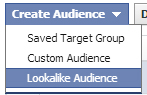 Just click “Create Lookalike Audience” under “Audiences” in Power Editor and select the Custom Audience with your email list. Then all you have to do is select a country to target and choose either Similarity (to target the top 1% of Facebook users) or General Reach (to target the top 5%). Create a post for this audience encouraging them to “Like” your page. You may also want to create another post specifically for the Similar Audience members who “Like” your page encouraging them to subscribe to your email newsletter. This is a great way to increase your Facebook reach and grow your email list with qualified leads.
Just click “Create Lookalike Audience” under “Audiences” in Power Editor and select the Custom Audience with your email list. Then all you have to do is select a country to target and choose either Similarity (to target the top 1% of Facebook users) or General Reach (to target the top 5%). Create a post for this audience encouraging them to “Like” your page. You may also want to create another post specifically for the Similar Audience members who “Like” your page encouraging them to subscribe to your email newsletter. This is a great way to increase your Facebook reach and grow your email list with qualified leads.


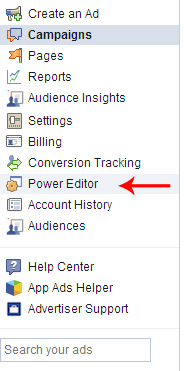
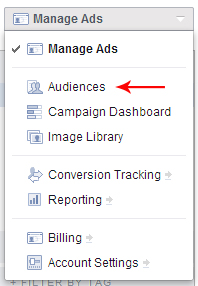
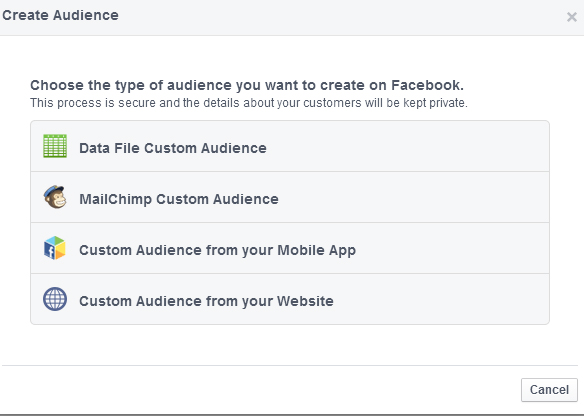
Great post Tom! Just wanted to make sure you were aware of http://www.gochime.com. We make this process much easier and allow you to integrate with more email platforms than just MailChimp. Cheers!
Hi Austin, I was not aware of your platform, it looks awesome! Thanks for sharing the link, this will make things much easier.
Tom
Hey Tom, Thanks a lot for writing such an informative post. I never wondered about this facebook approach. This is much more worthy than emailing people on your list. I will make sure I try this.
Thanks Alex!
This is amazing. I must read more posts from this site. This post shares a great way of improving marketing with email list. Social media has much better potential. Facebook being the largest network can help us get to the right audiences and inform them about our products instead of just mailing to their spambox.
Thanks John, appreciate the feedback.
Facebook Custom Audiences is a nice way to send product details to the right audiences. I am happy to learn about this new marketing idea. I also like the tips you added in the post like Encourage subscribers to “Like” your page. I will be reading more of your posts.
Wow this is a new way of Internet Marketing. I never knew about this. This is improve the efficiency of reaching relevant audiences and improve promotion. I am glad to learn about this today. We can easily target the right audiences from this method. Great share!
Thanks Rosie! Appeciate you sharing.
WOW….Really nice post. Learn something new from this article. Thanks and Keep continue.
Great post.. thanks for the info.